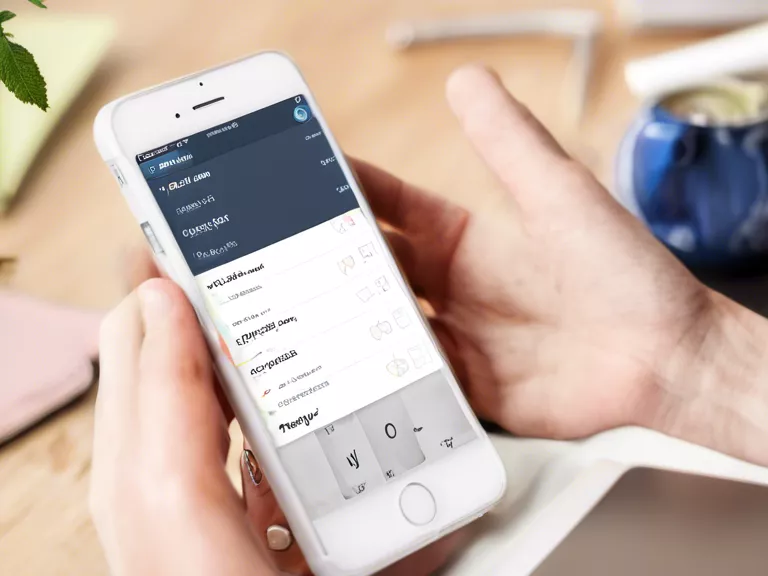Sleep is essential for overall health and well-being, yet many of us struggle to get a good night's rest. Luckily, technology can help us track our sleep patterns and make improvements for a more restful night. Sleep tracking apps are a popular tool to monitor your sleep quality, duration, and habits. In this article, we will explore how to use sleep tracking apps effectively to improve your sleep.
First and foremost, choose the right sleep tracking app for your needs. There are many apps available on both iOS and Android platforms, so do some research to find one that offers the features you are looking for. Some popular options include Sleep Cycle, Fitbit, and Apple Health.
Once you have downloaded your chosen sleep tracking app, it's time to start using it. Place your phone on your nightstand or use a wearable device if you prefer. Make sure your phone is fully charged before you go to bed, as running the app all night can drain the battery. Set your desired wake-up time in the app and go to sleep as you normally would.
In the morning, check the app to see your sleep statistics. Most apps will provide information on how long you slept, how many times you woke up during the night, and even give you a breakdown of your sleep stages. Use this data to identify patterns and make changes to your bedtime routine if needed. You may discover that you need to go to bed earlier, avoid screens before bed, or create a more calming sleep environment.
Consistency is key when using sleep tracking apps. Try to stick to a regular sleep schedule, even on weekends, to ensure optimal sleep quality. Over time, you should be able to see improvements in your sleep patterns and wake up feeling more refreshed and energized.
By using sleep tracking apps to monitor your sleep habits and make adjustments as needed, you can improve the quality of your restful nights and overall well-being.