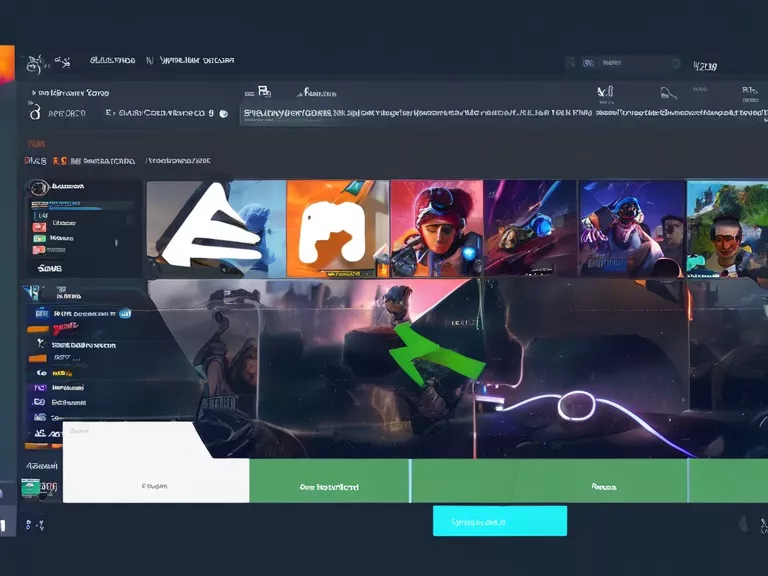How to Optimize Your Gaming PC for Faster Load Times and Performance
Are you tired of slow load times and lagging performance on your gaming PC? By optimizing your system settings and performing some simple upgrades, you can see a significant improvement in speed and overall gameplay experience. In this article, we will discuss some tips and tricks to help you get the most out of your gaming rig.
1. Update Your Drivers
One of the most important steps in optimizing your gaming PC is to make sure all of your drivers are up to date. This includes your graphics card, sound card, and motherboard drivers. Outdated drivers can cause compatibility issues and slow down performance.
2. Adjust Graphics Settings
Depending on the requirements of the game you are playing, you may need to adjust the graphics settings to achieve optimal performance. Lowering the resolution, turning off anti-aliasing, and reducing other graphics-intensive settings can help improve load times and smooth out gameplay.
3. Clean Up Your Hard Drive
A cluttered hard drive can slow down your system significantly. Make sure to regularly clean up unnecessary files, uninstall unused programs, and run disk cleanup utilities to free up space and improve performance.
4. Upgrade Your Hardware
If you are still experiencing slow load times and performance issues after optimizing your software settings, it may be time to consider upgrading your hardware. Upgrading your RAM, adding an SSD, or upgrading your graphics card can all help boost performance and reduce load times.
5. Overclock Your System
If you are comfortable with advanced tweaking, overclocking your CPU and GPU can provide a significant performance boost. However, make sure to do your research and proceed with caution, as overclocking can void warranties and potentially damage your components if done incorrectly.
By following these tips and making some adjustments to your system settings, you can optimize your gaming PC for faster load times and improved performance. Enjoy smoother gameplay and better overall gaming experience with these simple optimizations.